SGDex API (1.2.0-release)
Download OpenAPI specification:Download
This API Specification gives an overview of what SGDex is and serves as a guide to help you integrate your application with SGDex.
Note - This specification is subject to changes based on the evolution of the APIs.
SGDex stands for "Singapore Data Exchange".
SGDex is a highly-customisable data exchange layer platform that supports multiple data exchanges. In other words, you can use SGDex as a data exchange layer for any platform of your choice.
SGDex is organised around REST and returns JSON-encoded responses with standard HTTP response codes.
SGDex is highly configurable according to your data needs. Each data exchange can customise and configure APIs according to their usage. If an entity in a data exchange wants to send or receive data, they can call one of the pre-configured REST APIs in the data exchange, and the routing is handled by us.
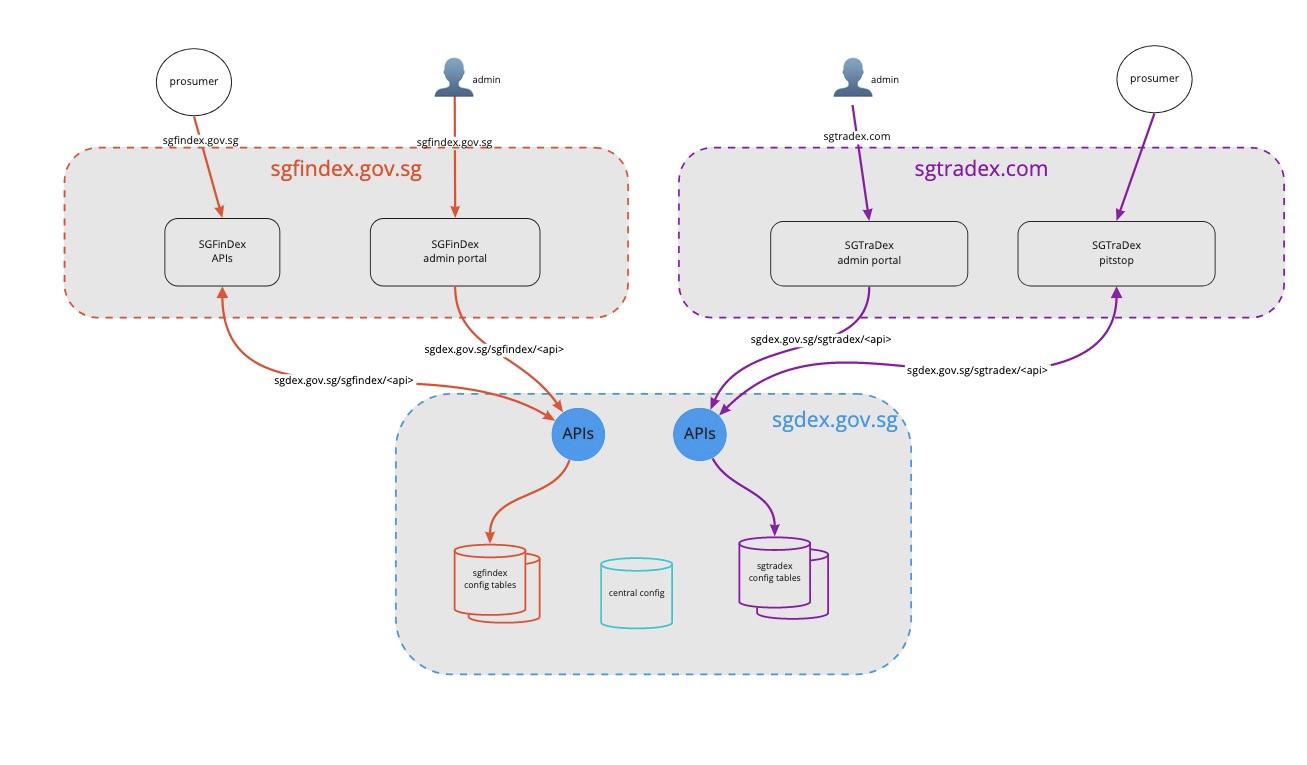
For example, SGFinDex has an admin portal that directly interacts with the APIs provided by SGDex for configuration and organisational purposes. It also provides a group of internal APIs that can communicate with admin-configured APIs in SGDex. For SGTraDex, they also have a similar design. However, instead of a group of APIs, they provide a pitstop portal for communication between SGDex and SGTraDex.
Key Roles in a Data Exchange
In every data exchange, there are 3 key roles: Admin, Provider and Consumer.
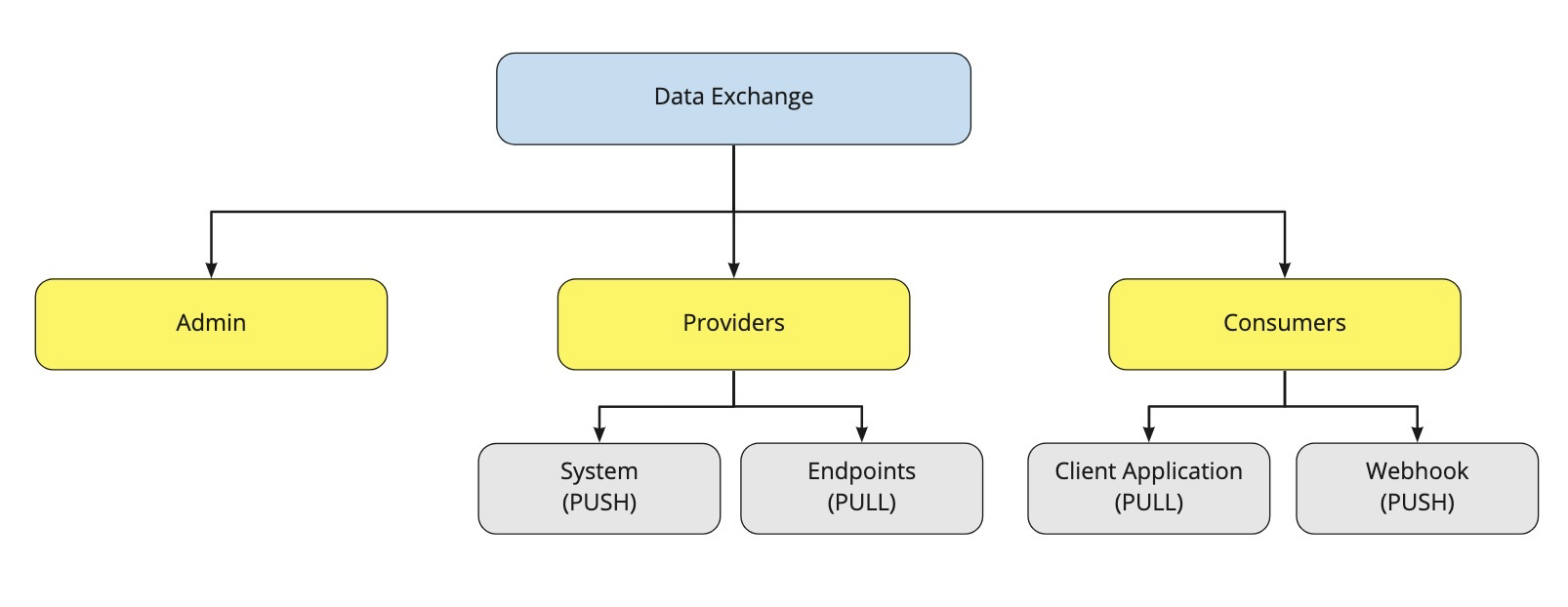
Admin: configures and organises the list of APIs, Topics, and Directories within a data exchange
Providers: provides data to a data exchange. Providers can manage their:
- System: pushes data to Consumers
- Endpoint: allows for Consumers to pull data from a Provider
Consumers: consumes data from a data exchange. Consumers can manage their:
- Client Application: pulls data from Providers
- Webhook: receives data pushed from Providers
Each role listed above has a specific set of APIs that it can call to interact with the data exchange. Admin, Providers and Consumers generally call APIs used for Organising and Configuring Your Data Exchange. On the other hand, Systems, Endpoints, Client Applications and Webhooks generally call APIs used during the actual Routing .
This section explains the configurations and organisations the Admin, Providers and Consumers can make in a data exchange.
Terminology
Listed below are some common terms used when organising a data exchange.
- API: an endpoint that a Consumer's Client Application in a data exchange can send a request to in order to retrieve data from Providers' Endponts.
- Topic: an endpoint that a Provider's System in a data exchange can send data to in order to send this data to listening Consumers' Webhooks.
- Usecase: a group of Topic(s) and API(s) that serve a similar purpose or are part of a similar process.
How to Organise Your Data Exchange
This section illustrates how the terminologies (listed in the previous section) in a data exchange are related. The diagram below shows how APIs, Topics, and Usecases are related.
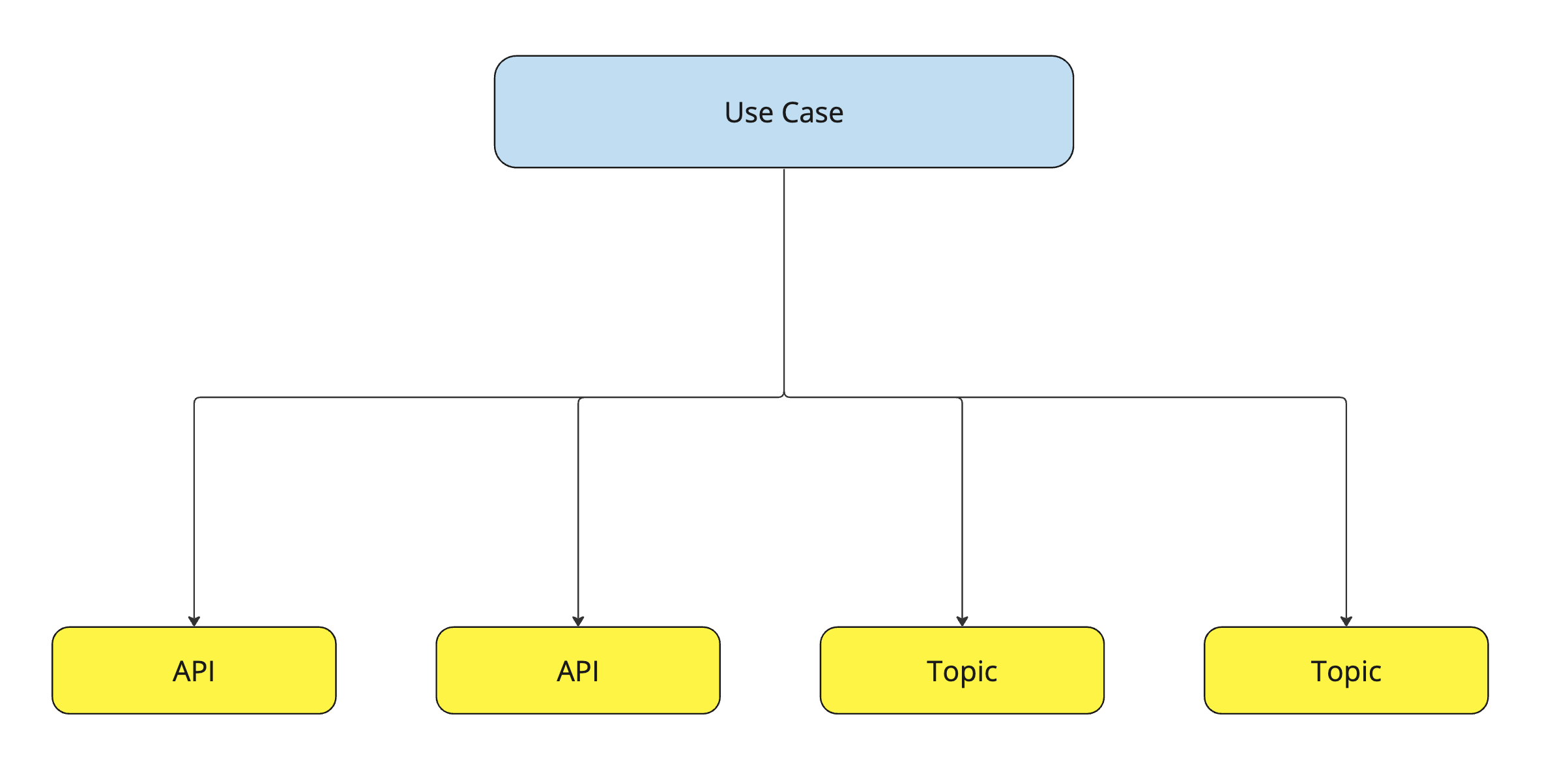
How to Configure Your Data Exchange
With your data exchange created and organised according to your needs, you will then need to configure the API(s) and Topic(s) in your data exchange to behave how you want them to when routing information. In this section, we explain what Scopes, Enrolments and Subscriptions are and how they are related to APIs and Topics.
Scopes
Each OAuth API has a Scope, which is a list of data items that an API can return to a caller when it is called.
Enrolments
An Enrolment is a request by a Provider for its Endpoint or System to be enrolled under an API Service or Topic respectively. There are two kinds of Enrolments:
- Enroll Endpoint to API: implies that the Provider's Endpoint has committed to providing information listed in the scope of that particular OAuth API that the it has enrolled to.
- Enroll System to Topic: implies that the Provider's System has committed to sending information to consumers subscribed to this Topic.
Hence, each API can have many Endpoints from different Providers that provide information when it is called. Similarly, each Topic can have many Systems from different Providers that can send information to it to forward to listening Consumers. The diagrams below illustrate this concept.
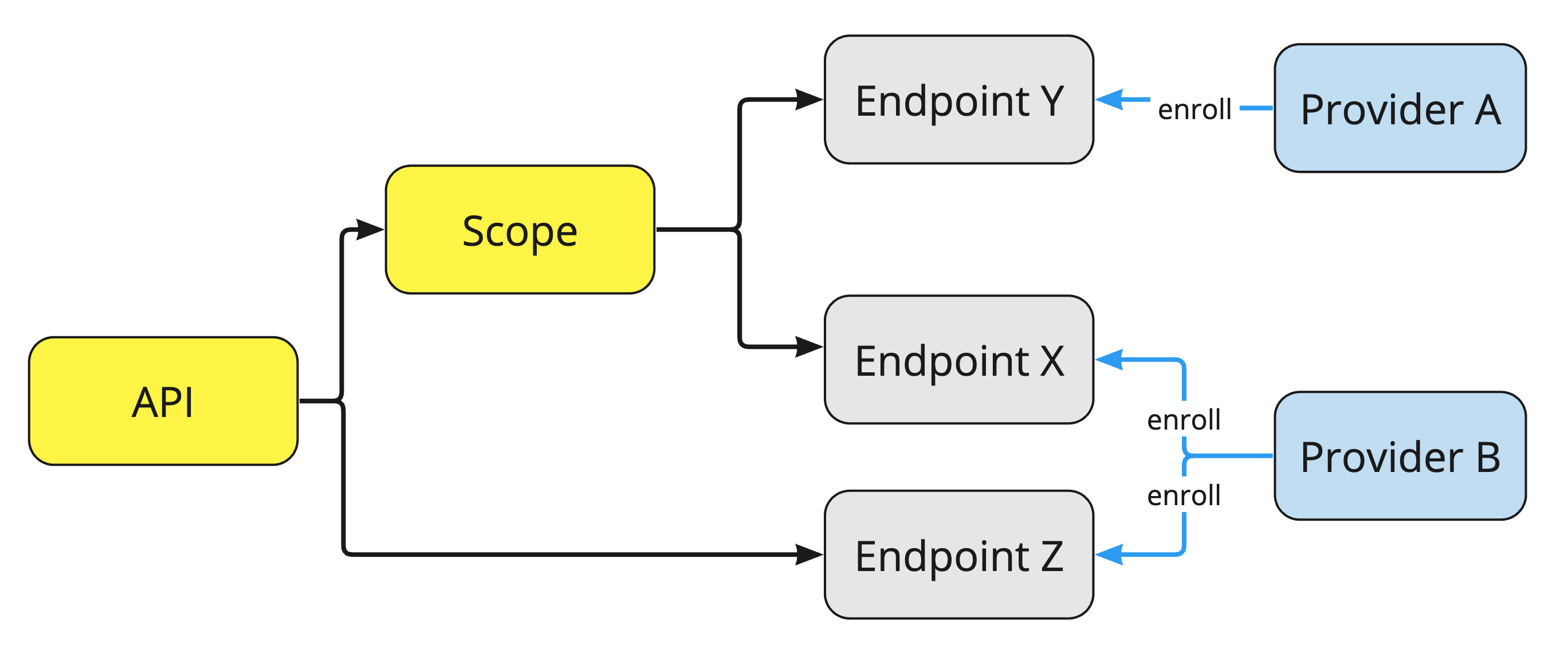
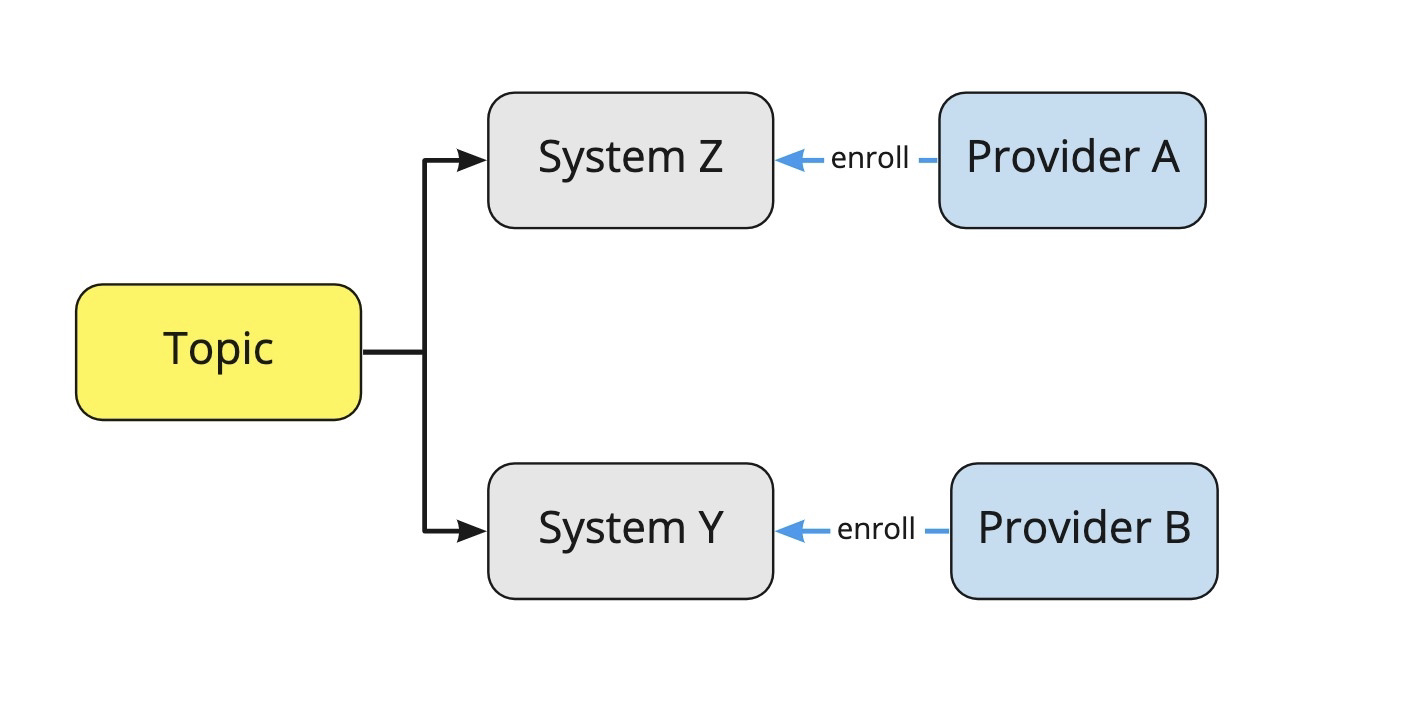
Subscriptions
A Subscription is a request by a Consumer for its Client Application(s) and Webhook(s) to subscribe to APIs and Topics respectively under a Directory. A Consumer will subscribe at a Directory level and can choose which API(s) and/or Topic(s) they would like to subscribe to. This means that a Consumer need not subscribe to all APIs and Topics under the chosen Directory.
- Client Application Subscribe to API: implies that the Client Application would like to have permission to send a request to the API to get data.
- Consumer Webhook Subscribe to Topic: implies that the Webhook would like to receive data from a Topic when any enrolled Provider System sends data.
Because each API and Topic may have numerous Providers, each Provider enrolled under an API/Topic that is being subscribed to will receive separate Subscription Requests for them to approve or reject.
A Subscription Request is hence an individual request (a subset of the full Subscription) sent to Providers enrolled under an API or Topic to seek their approval when a Consumer would like to subscribe to the API/Topic they are providing to.
The diagram below illustrates the relationship between a Subscription and Subscription Requests.
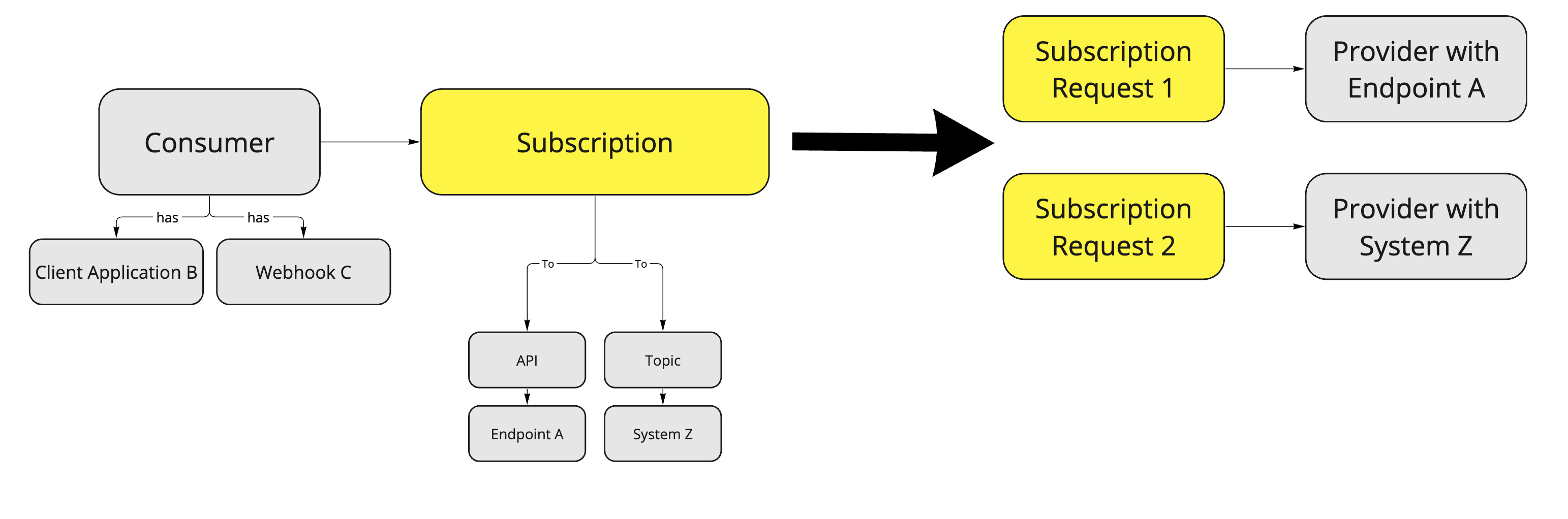
In the diagram above, a Consumer with Client Application B and Webhook C creates a Subscription request to the API with Endpoint A enrolled and a Topic with System Z enrolled. Because there are 2 Providers, SGDex created 2 separate Subscription Requests to each Provider for their approval to the Subscription.
This section illustrates how you can route data in your data exchange from Providers to Consumers. In the previous sections, we focused on configuring the routing rules needed in your data exchange. In this section, we focus on the actual flow of data.
Before you can route data along a specific path (e.g. a Topic) in a data exchange, you must have permission to do so. This permission is granted to Providers and Consumers via the approval of their Enrolment and Subscription requests to that specific path. With no prior approvals, Providers and Consumers are unable to send or receive data from that path in the data exchange.
In routing, there are mainly 2 flows:
Retrieval of Data
Synchronous Retrieval
Asynchronous Retrieval
Providing of Data
The following sections will illustrate how these flows work in the data exchange.
Retrieval of Data (PULL)
This section illustrates how Consumer Client Applications can retrieve data from Provider Endpoints via an API.
When a Consumer Client Application wants to retrieve data, SGDex calls your pre-defined API in Organising and Configuring Your Data Exchange, which will then fetch data from relevant Provider Endpoints previously enrolled to this API.
Consumer Client Applications can either retrieve data synchronously or asynchronously.
Synchronous Retrieval
Once a request for synchronous retrieval is made, SGDex will fetch data from relevant Provider Endpoints enrolled to this API, consolidate all these data and return them all in one payload to the caller.
More details about the required parameters and return types can be found in ROUTING section. The diagram below illustrates how a Synchronous Retrieval is done.
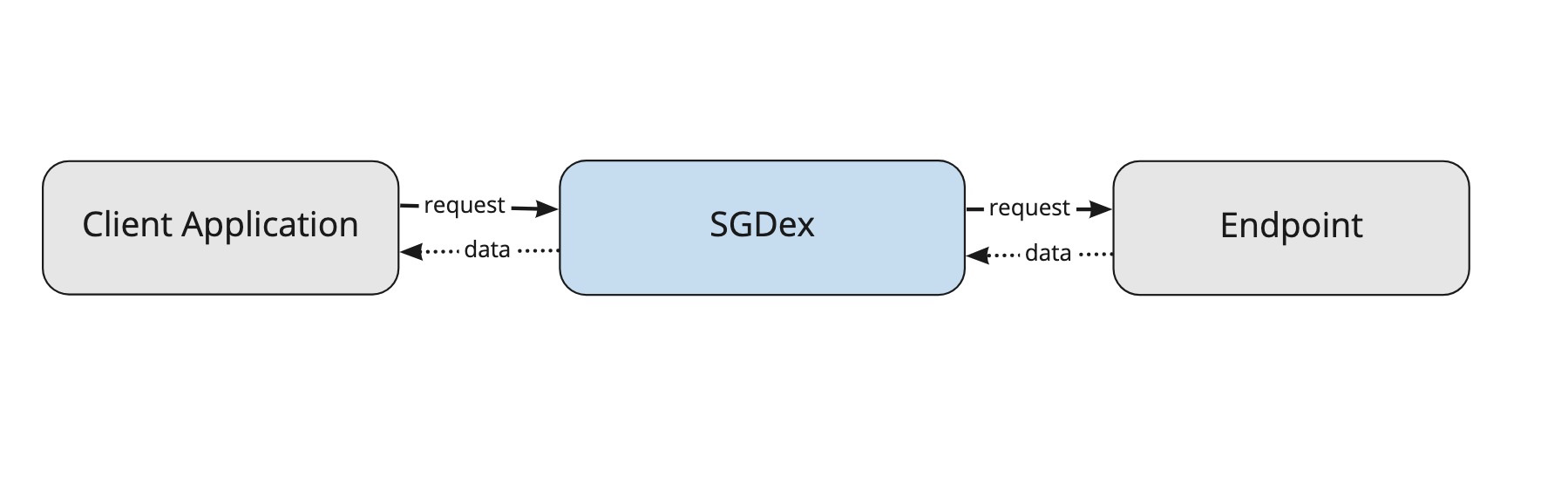
Asynchronous Retrieval
Once a request for asynchronous retrieval is made, SGDex will first return an acknowledgement immediately. SGDex will then fetch data from relevant Provider Endpoints enrolled to this API, and send the Provider Endpoints' responses individually to the caller's pre-defined webhook.
More details about the required parameters and return types can be found in ROUTING section. The diagram below illustrates how an Asynchronous Retrieval is done.
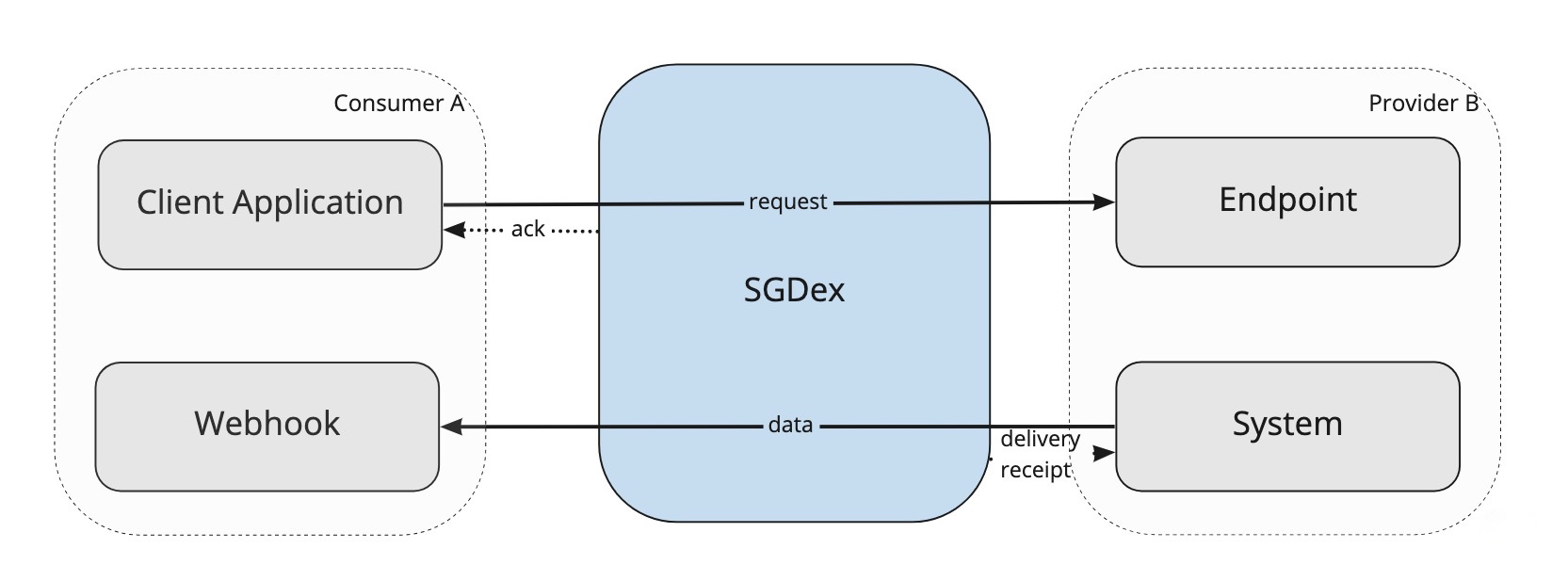
Providing of Data (PUSH)
This section illustrates how Provider Systems can send data to Consumer Webhooks via an API. When a Provider System wants to send data, SGDex calls your pre-defined Topic in Organising and Configuring Your Data Exchange, which will then send this data to relevant Consumer Webhooks previously subscribed to this Topic.
More details about the required parameters an return types can be found in ROUTING section. The diagram below illustrates how data is sent to Consumer Webhooks.
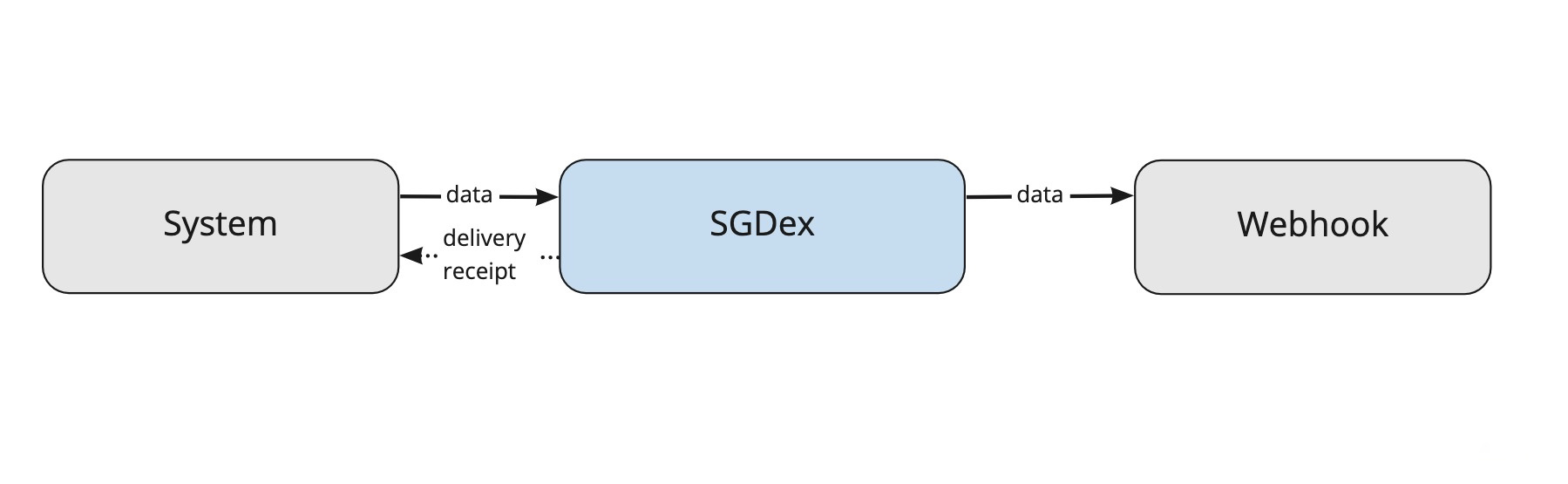
Delivery Receipts
A unique feature of Providing Data is the presence of delivery receipts. When a Provider System sends data to a Topic with a list of Consumer Webhooks, SGDex will fire the information to each Webhooks individually, and send a Delivery Receipt to a pre-specified Provider Webhook to inform Provider Systems on the status of the deliveries.
Provider Systems can even poll another API to query the status of delivery for their request to send data if they prefer not to receive delivery receipts from their Provider Webhook.
SGDex API gateway supports accessing of APIs via HTTP over TLS (Transport Layer Security) version 1.2 standards.
Supported Cipher Suites
The list of supported Cipher Suites are as follows:
- TLS_ECDHE_ECDSA_WITH_AES_256_GCM_SHA384
- TLS_ECDHE_ECDSA_WITH_AES_128_GCM_SHA256
- TLS_ECDHE_RSA_WITH_AES_256_GCM_SHA384
- TLS_ECDHE_RSA_WITH_AES_128_GCM_SHA256
Data Exchange clients (e.g. SGTraDex) must authenticate to SGDex for every request. SGDex uses JWT (specified in RFC 7523) provided in the Authorization header as a bearer token (specified in RFC 6750) for client authentication.
JWT format
Briefly, an unencrypted, signed JWT consists of three parts:
- The header;
- The body or payload; and
- A signature of the payload.
The header may include information about the key and algorithm used to sign the payload. This is needed unless the receiver has obtained this information through other means. As an example, a JWT used for client authentication may have a header and payload like this:
{
"alg": "ES256",
"typ": "JWT",
"kid": "7229075d-972f-4b21-8a0c-38db3a7f2a98"
}
ES256RS256
The associated payload may look like this:
{
"aud": "https://api.sgdex.gov.sg",
"iss": "client-one",
"sub": "client-one",
"nbf": 1535806905,
"exp": 1535810505,
"iat": 1535806905,
"jti": "id123456"
}
JWT parameters include the following:
| Parameter Name | Parameter Value | |
|---|---|---|
| REQUIRED | aud |
SGDex domain e.g. https://api.staging-sgdex.gov.sg for staging environment |
| REQUIRED | iss |
application_id issued by SGDex during onboarding |
| REQUIRED | sub |
application_id issued by SGDex during onboarding |
| REQUIRED | exp |
expiration time of token in epoch format - maximum of 5 minutes from time JWT is generated |
| REQUIRED | iat |
issued at - the time at which the JWT was issued |
| OPTIONAL | nbf |
not before - the time before which the token MUST NOT be accepted for processing |
| OPTIONAL | jti |
JWT ID - unique identifier for the token |
Signature
- A JWT must be digitally signed using a private key in asymmetric cryptography (e.g. RS256).
- A client using the authentication method has to register its public key to SGDex in advance so that the SGDex can verify the token.
Sending JWT in Request
The JWT sent to the SGDex should be a Bearer token in the Authorization header, as described in RFC 6750.
A sample request is shown below:
GET /{dex}/{usecase}/{api} HTTP/1.1
Host: stg.api.sgdex.gov.sg
Authorization: Bearer eyJhbGciOiJFUzI1NiIsInR5cCI6IkpXVCJ9.eyJhdWQiOiJodHRwczovL3N0Zy5hcGkuc2dkZXguZ292LnNnIiwiaXNzIjoiY2xpZW50LW9uZSIsInN1YiI6ImNsaWVudC1vbmUiLCJuYmYiOjE1MzU4MDY5MDUsImV4cCI6MTUzNTgxMDUwNSwiaWF0IjoxNTM1ODA2OTA1LCJqdGkiOiJpZDEyMzQ1NiJ9.1ba2xgaRfxiu18SBPauA4ibe21uqI1lymtFoYXrFpMysQVADei98guL4QKHqgwD6UwHBOkC_L5W6TR19g1fuoQ
Partner's application is required to generate DPoP Proof JWT to be attached to server-to-server resource calls to prove the legit possession of the access token. (Refer to https://datatracker.ietf.org/doc/html/draft-ietf-oauth-dpop). The token is signed by partner's ephemeral private signing key, which the partner's public signing key had been used in the token call and "embedded" into the access token provided. Below is a sample of the JWT header and payload of a DPoP token:
{
"typ": "dpop+jwt",
"alg": "ES256",
"jwk": {
"kty": "EC",
"kid": "CRx5jixF8ZLRpxpqguxCwiq0g6b-ACHfQQJT7uiAkio",
"alg": "ES256",
"crv": "P-256",
"x": "mxVK8wvCaQ8iUJ4AyZr1oK1_ceL_27kgTPISNEcChm4",
"y": "0P-81zpWvcy6YAPSiV_K4h94wdEdk-RwrhbTL0fkeyc"
}
}
. {
"jti": "dfgsrtsDFBBgbsB230afktmdFGdgegemmet",
"htu": "https://api.sgdex.gov.sg/sgfindex/api/fpdata/08939d6c-11c0-4bc9-b2cd-f5fd14369521",
"htm": "GET",
"iat": 1645757787,
"exp": 1645757907,
"ath": "RyPeyISsEqdR1lsZBv80o0A8eF1Kvxdm_uf1hnLRf9M"
}
{typ}Type - Type (Header), value "dpop+jwt"{alg}Algorithm (Header) - digital signature algorithm identifier as per RFC7518 (Refer to https://datatracker.ietf.org/doc/html/rfc7518). MUST NOT be none or an identifier for a symmetric algorithm (MAC).{jwk}JSON Web Key (Header) - public key chosen by the client. MUST NOT contain the private key.{kty}- The family of cryptographic algorithms used with the key{kid}- The unique identifier for the key{alg}- The specific cryptographic algorithm used with the key{crv}- The crv member identifies the cryptographic curve used with the key{x}- The x member contains the x coordinate for the elliptic curve point{y}- The y member contains the y coordinate for the elliptic curve point
{jti}JWT ID (Payload) - unique identifier{htu}HTTP URL (Payload) - HTTP URI used for the request, without query (?) and fragment parts (#){htm}HTTP Method (Payload) - HTTP method for the request to which the JWT is attached{iat}Issued At (Payload) - current timestamp{exp}Expiry (Payload) - expiry timestamp{ath}Access token hash (Payload) - The base64url encoded SHA-256 hash of the ASCII encoding of the associated access token's value
Sample Code in NodeJS that generates the DPoP token
// function to generate the base64url encoded SHA-256 hash of the ASCII encoding of the accesstoken
function generateAth(accessToken) {
let sha256AccessToken = crypto.createHash('sha256').update(accessToken).digest();
let base64URLEncodedHash = sha256AccessToken.toString('base64').replace(/\+/g, '-').replace(/\//g, '_').replace(/=/g, '');
return base64URLEncodedHash;
};
// generates DPoP Proof JWT headers for calling **fpdata** API
async function generateDpopProof (url, method, sessionPopKeyPair, ath) {
try {
let now = Math.floor((Date.now() / 1000));
let payload = {
"htu": url,
"htm": method,
"jti": generateRandomString(40),
"iat": now,
"exp": now + 120,
};
// required only for /fpdata resource call
if(ath)payload.ath = ath;
let privateKey = await jose.JWK.asKey(sessionPopKeyPair.privateKey, "pem");
let jwk = (await jose.JWK.asKey(sessionPopKeyPair.publicKey, "pem")).toJSON(true);;
jwk.alg = "ES256";
let jwtToken = await jose.JWS.createSign({ "format": 'compact', "fields": { "typ": 'dpop+jwt', "jwk": jwk } }, { "key": privateKey, "reference": false }).update(JSON.stringify(payload)).final();
return jwtToken;
} catch (error) {
logger.error("generateDpop error", error);
throw constant.ERROR_GENERATE_DPOP;
}
};
The Partner's application is required to generate client assertions to be attached to server-to-server calls to prove authenticity (Refer to https://datatracker.ietf.org/doc/html/rfc7521). The partner's private key signs the assertion metadata, and SGDex will use the partner's onboarded JWKS endpoint to obtain the public key for verification. Below is a sample of the JWT header and payload of the client assertion:
{
"typ": "JWT",
"alg": "ES256",
"kid": "x0zDLIC9yNRIXu3gW8nTQDOMNe7sKMAjQnZj3AWTW2U",
} . {
"sub": "STG2-APIM-SELF-TEST",
"jti": "jNDZuyLw66gkTjmCNMawzrTJNlhS8wdjpU0DHTzo",
"aud": "https://api.staging-sgdex.gov.sg/sgfindex/fpdata/77e0ff15-88be-474a-84ab-5b24ac2fb9d6",
"iss": "STG2-APIM-SELF-TEST",
"iat": 1662365106,
"exp": 1662365406,
"htm": "POST"
}
Description of JWT header attributes:
{typ}Type - value "JWT"{alg}Algorithm - value "ES256"{kid}Key ID - The unique identifier for the key.
Description of JWT payload attributes:
{sub}Subject - client_id issued by SGDex upon onboarding{jti}JWT ID - random unique identifier{aud}Audience - URL that partner's application is calling{iss}Issuer - client_id issued by SGDex upon onboarding{iat}Issued At (Payload) - current timestamp{exp}Expiry (Payload) - expiry timestamp{htm}HTTP Method (Payload) - HTTP method for the request to which the JWT is attached
SGDex uses standard HTTP response codes to indicate the success or failure of each API request. For successful requests, our APIs return 2XX codes. Generally, our HTTP error codes have the following implication:
- 4XX: Indicates error in the request format, parameters or that your requested items are not found
- 5XX: Indicates Server errors
The general format of our error responses are as follows:
{
"code": "integer (int32)",
"message": "string"
}
List of HTTP Response Codes:
| Code | Possible Reasons |
|---|---|
| 400 Bad Request | |
| 401 Unauthorised | |
| 403 Forbidden | |
| 404 Not Found | |
| 500 Server Error | |
Refer to the individual API definitions for the error codes you might encounter for each API.
Staging Environment
This environment allows you to test your application with production-level security requirements, without needing to test your application directly in production.
The following are some essential information that you might need to test your applications with:
- Domain Name: https://api.staging-sgdex.gov.sg/
Production Environment
The environment where your application will be integrated with SGDex in production.
The following are some essential information that you might need to test your applications with:
- Domain Name: https://api.sgdex.gov.sg/
1.2.0-release (27 Jun 2024)
- Removed organisation concept
- Removed dex path parameter from application, endpoint, jwks endpoint, webhook. organisation and participant API.
- Updated update enrolment API to support the update of processing_task array
- Added create authorisation request API
1.1.0-release (6 Nov 2023)
- Removed usecase api service concept
- Removed directory concept
- API/Topic softlink to usecase only
- Mandate iat field as mandatory in generated signed JWT
- Added new resource api
- Added new supported security mechanism (APIkey) for endpoint
1.0.0-release (20 Jun 2022)
- Added new scope field to routing api - Retrieving Data
- Added input format and validation pattern
0.1.1 (13 Jan 2022)
- Added SGTraDex helper API, JWKS API
0.1.0 (12 August 2021)
- Initial Draft including APIs for pull and push data
Releases
SGDex's RESTful API adopts Semantic Versioning 2.0.0 for releases with the following format:
{MAJOR}.{MINOR}.{PATCH}
The table below lists the possible changes to the release version numbers and what they imply.
{MAJOR} increments | {MINOR} increments | {PATCH} increments |
|---|---|---|
Introduces incompatible API changes with the previous {MAJOR} version | Introduces new functionalities or information that are backward compatible | Introduces bug fixes and remains backward compatible |
| e.g. v1.2.1 --> v2.0.0 | e.g. v1.2.1 --> v1.3.0 | e.g. v1.2.1 --> v1.2.2 |
Despite backward compatibility provided in {MINOR} and {PATCH} releases, developers should still ensure that their existing implementations are not disrupted as a result of these new releases.
Pre-releases/Drafts
Pre-release or draft versions, when provided, are denoted by an appended hypen- with a series of separate identifiers {LABEL}-{VERSION} following the{PATCH} number.
{MAJOR}.{MINOR}.{PATCH}-{LABEl}-{VERSION}
Such releases are unstable and may not provide the intended compatibility with the specification in draft status.
Please contact the SGDex team at support@sgdex.gov.sg for support.
Get Public Key
This API will return the updated SGDex's public key information by default. With passing kid (the unique identifier for the key) in the path parameter, this API will return the specified public key information.
path Parameters
| kid | string The unique identifier for the key. NOTE: If this parameter is not provided, the result will show an array of keys that are available. |
Responses
Response samples
- 200
{- "keys": [
- {
- "kty": "string",
- "n": "string",
- "e": "string",
- "alg": "string",
- "kid": "string",
- "use": "string"
}
]
}Create Usecase
This API allows admin to create a Usecase.
path Parameters
| dex required | string A unique name tag for the specific data exchange. |
header Parameters
| Authorization required | string Example: Refer to Data Exchange (Client) Authentication |
Request Body schema: application/json
| usecase_id required | string Unique ID of the Usecase you want to create. The usecase_id is a case-sensitive alphanumeric string that does not allow for spaces or special characters with the exception of '-' and '_'. |
| name required | string The name of the Usecase you want to create. |
| description required | string The description of the Usecase you want to create |
Responses
Request samples
- Payload
{- "usecase_id": "sample_usecase_id",
- "name": "Sample Usecase",
- "description": "This is a sample Usecase."
}Response samples
- 201
- 400
{- "usecase_id": "sample_usecase_id"
}Get Usecase
This API allows admin to get a Usecase or get a list of Usecases.
- If
usecase_idis specified, then this API will return a list with a single Usecase. - If
usecase_idis not specified, then this API will return a list of all Usecases in the Dex.
path Parameters
| dex required | string A unique name tag for the specific data exchange. |
| usecase_id | string The unique id of the Usecase you are interested in. |
header Parameters
| Authorization required | string Example: Refer to Data Exchange (Client) Authentication |
Responses
Response samples
- 200
- 400
[- {
- "usecase_id": "sample_usecase_id",
- "name": "Sample Usecase",
- "description": "This is a sample Usecase.",
- "updated_on": "2021-03-21T10:53:03+00:00",
- "updated_by": "admin",
- "created_on": "2021-03-21T10:53:03+00:00",
- "created_by": "admin"
}
]Update Usecase
This API allows admin to update a Usecase.
path Parameters
| dex required | string A unique name tag for the specific data exchange. |
| usecase_id required | string The unique id of the Usecase you want to update. |
header Parameters
| Authorization required | string Example: Refer to Data Exchange (Client) Authentication |
Request Body schema: application/json
| usecase_name required | string The name of the Usecase. |
| description required | string The description of the Usecase. |
Responses
Request samples
- Payload
{- "usecase_name": "Sample Usecase 2",
- "description": "This is a sample Usecase."
}Response samples
- 400
{- "code": 0,
- "message": "string"
}Delete Usecase
This API allows admin to delete a Usecase.
path Parameters
| dex required | string A unique name tag for the specific data exchange. |
| usecase_id required | string The unique id of the Usecase you are interested in. |
header Parameters
| Authorization required | string Example: Refer to Data Exchange (Client) Authentication |
Responses
Response samples
- 400
{- "code": 0,
- "message": "string"
}Create Usecase API
This API allows admin to create a Usecase API.
path Parameters
| dex required | string A unique name tag for the specific data exchange. |
header Parameters
| Authorization required | string Example: Refer to Data Exchange (Client) Authentication |
Request Body schema: application/json
| name required | string The name of the Usecase API you want to create. |
| description required | string The description of the Usecase API you want to create. |
| version required | integer The version number of the Usecase API you want to create. It has to be a positive integer. |
| http_method required | string The HTTP method that this Usecase API will use. |
| api_type required | string The type of this Usecase API. Value can only be |
object This object only needs to be defined for oauth2 Usecase APIs | |
| softlink | Array of strings An array of strings that specify the Usecases that this Usecase API is related to. |
Responses
Request samples
- Payload
{- "name": "sample_api",
- "version": 1,
- "http_method": "GET",
- "description": "This is a sample Usecase API.",
- "api_type": "SYNC",
- "oauth2": {
- "scope": [
- "scope1",
- "scope2",
- "scope3"
]
}, - "softlink": [
- "sample_usecase_id"
]
}Response samples
- 201
- 400
{- "usecase_api_id": "f727a5a9-5d30-49f8-8dd7-5b315cab5f4b"
}Get Usecase API
This API allows admin to get a Usecase API or get a list of Usecase APIs that satisfy the attributes you specify.
- If
usecase_api_idis specified, then this API will return a list with a single Usecase API. - If
usecase_api_idis not specified and other criteria are specified, then this API will return a list of all Usecase APIs that satisfy those criteria.
path Parameters
| dex required | string A unique name tag for the specific data exchange. |
| usecase_api_id | string The unique id of the Usecase API you are interested in. If this is specified, no query string parameters should be specified. |
query Parameters
| name | string Example: name=sample_name The name of the Usecase API you are interested in. If this is specified, usecase_api_id must not be specified. This field must be specified if usecase_api_id is not specified. |
| http_method | string Example: http_method=GET The HTTP method of the Usecase API you are interested in. This is an optional field when the name is specified. |
| version | integer Example: version=1 The version of the Usecase API you are interested in. This is an optional field when the name is specified. |
| published | boolean Example: published=true The published status of the Usecase API you are interested in. This is an optional field when the name is specified. |
header Parameters
| Authorization required | string Example: Refer to Data Exchange (Client) Authentication |
Responses
Response samples
- 200
- 400
[- {
- "name": "sample_api",
- "version": 1,
- "http_method": "GET",
- "description": "This is a sample Usecase API.",
- "api_type": "SYNC",
- "oauth2": {
- "scope": [
- "scope1"
]
}, - "softlink": [
- "sample_usecase_id"
], - "updated_on": "2021-03-21T10:53:03+00:00",
- "updated_by": "admin",
- "created_on": "2021-03-21T10:53:03+00:00",
- "created_by": "admin"
}
]Update Usecase API
This API allows admin to update a Usecase API.
path Parameters
| dex required | string A unique name tag for the specific data exchange. |
| usecase_api_id required | string The unique id of the Usecase API you want to update. |
header Parameters
| Authorization required | string Example: Refer to Data Exchange (Client) Authentication |
Request Body schema: application/json
| name required | string The name of the Usecase API. |
| description required | string The description of the Usecase API. |
| version required | integer The version number of the Usecase API. It has to be a positive integer. |
| http_method required | string The HTTP method that this Usecase API will use. |
| api_type required | string The type of this Usecase API. Value can only be |
object This object only needs to be defined for oauth2 Usecase APIs | |
| softlink | Array of strings An array of strings that specify the Usecases that this Usecase API is related to. |
| published | boolean Set this to true when you want to publish this Usecase API. You cannot unpublish a Usecase API once it is published. |
Responses
Request samples
- Payload
{- "name": "sample_api_changed",
- "version": 1,
- "http_method": "POST",
- "description": "This is a changed sample Usecase API.",
- "api_type": "SYNC",
- "oauth2": {
- "scope": [
- "scope1",
- "scope2"
]
}, - "softlink": [
- "sample_usecase_id"
], - "published": true
}Response samples
- 400
{- "code": 0,
- "message": "string"
}Delete Usecase API
This API allows admin to delete a Usecase API.
path Parameters
| dex required | string A unique name tag for the specific data exchange. |
| usecase_api_id required | string The unique id of the Usecase API you are interested in. |
header Parameters
| Authorization required | string Example: Refer to Data Exchange (Client) Authentication |
Responses
Response samples
- 400
{- "code": 0,
- "message": "string"
}Create Usecase Topic
This API allows admin to create a Usecase Topic.
path Parameters
| dex required | string A unique name tag for the specific data exchange. |
header Parameters
| Authorization required | string Example: Refer to Data Exchange (Client) Authentication |
Request Body schema: application/json
| name required | string The name of the Usecase Topic you want to create. |
| description required | string The description of the Usecase Topic you want to create. |
| softlink | Array of strings An array of strings that specify the Usecases that this Usecase Topic is related to. |
Responses
Request samples
- Payload
{- "name": "sample_topic",
- "description": "This is a sample Usecase Topic.",
- "softlink": [
- "sample_usecase_id"
]
}Response samples
- 201
- 400
{- "usecase_topic_id": "14fb72b6-325d-4174-9aaf-fafeef7ddd9e"
}Get Usecase Topic
This API allows admin to get a Usecase Topic or get a list of Usecase Topics with certain attributes you specify.
- If
usecase_topic_idis specified, then this API will only return a list with a single Usecase Topic. - If
usecase_topic_idis not specified andnameis specified, then this API will return a list of all Usecase Topics with that name.
path Parameters
| dex required | string A unique name tag for the specific data exchange. |
| usecase_topic_id | string The unique id of the Usecase Topic you are interested in. If this is specified, no query string parameters should be specified. |
query Parameters
| name | string Example: name=sample_topic The name of the Usecase Topic you are interested in. If this is specified, usecase_topic_id must not be specified. This field must be specified if usecase_topic_id is not specified. |
header Parameters
| Authorization required | string Example: Refer to Data Exchange (Client) Authentication |
Responses
Response samples
- 200
- 400
[- {
- "usecase_topic_id": "14fb72b6-325d-4174-9aaf-fafeef7ddd9e",
- "name": "sample_topic",
- "description": "This is a sample Usecase Topic.",
- "softlink": [
- "sample_usecase_id"
], - "updated_on": "2021-03-21T10:53:03+00:00",
- "updated_by": "admin",
- "created_on": "2021-03-21T10:53:03+00:00",
- "created_by": "admin"
}
]Update Usecase Topic
This API allows admin to update a Usecase Topic.
path Parameters
| dex required | string A unique name tag for the specific data exchange. |
| usecase_topic_id required | string The unique id of the Usecase Topic you want to update. |
header Parameters
| Authorization required | string Example: Refer to Data Exchange (Client) Authentication |
Request Body schema: application/json
| name required | string The name of the Usecase Topic. |
| description required | string The description of the Usecase Topic. |
| softlink | Array of strings An array of strings that specify the Usecases that this Usecase Topic is related to. |
| published | boolean Set this to true when you want to publish this Usecase Topic. You cannot unpublish a Usecase Topic once it is published. |
Responses
Request samples
- Payload
{- "name": "sample_topic_changed",
- "description": "This is a changed sample Usecase Topic.",
- "softlink": [
- "sample_usecase_id"
], - "published": true
}Response samples
- 400
{- "code": 0,
- "message": "string"
}Delete Usecase Topic
This API allows admin to delete a Usecase Topic.
path Parameters
| dex required | string A unique name tag for the specific data exchange. |
| usecase_topic_id required | string The unique id of the Usecase Topic you are interested in. |
header Parameters
| Authorization required | string Example: Refer to Data Exchange (Client) Authentication |
Responses
Response samples
- 400
{- "code": 0,
- "message": "string"
}Create Participant
This API allows admin to create a Participant.
header Parameters
| Authorization required | string Example: Refer to Data Exchange (Client) Authentication |
Request Body schema: application/json
| entity_id required | string The UEN that this participant would be part of. |
| alias required | string The alias of the participant. |
| description required | string The description of the participant. |
Responses
Request samples
- Payload
{- "entity_id": "197900305Z",
- "alias": "participant1",
- "description": "This is a sample participant."
}Response samples
- 201
- 400
{- "participant_id": "28c60ead-9584-4998-a94d-2fae8ed61615"
}Get Participant
This API allows admin to get a Participant, get a list of Participants based on organisation_id or get all Participants in the Dex.
- If
participant_idis specified, then this API will only return a list wih a single Participant. - If
participant_idis not specified andentity_idis specified, then this API will return a list of all Participants in the Dex part of this entity_id. - If both
participant_idandentity_idare not specified, then this API will return a list of Participants in the Dex.
path Parameters
| participant_id | string The unique id of the Participant you are interested in. If this is specified, no query string parameters should be specified. |
query Parameters
| entity_id | string Example: entity_id=197900305Z The entity_id you are interested in. If this is specified, participant_id should not be specified. |
header Parameters
| Authorization required | string Example: Refer to Data Exchange (Client) Authentication |
Responses
Response samples
- 200
- 400
[- {
- "participant_id": "28c60ead-9584-4998-a94d-2fae8ed61615",
- "alias": "participant1",
- "entity_id": "123456789A",
- "description": "This is a sample participant.",
- "updated_on": "2021-03-21T10:53:03+00:00",
- "updated_by": "admin",
- "created_on": "2021-03-21T10:53:03+00:00",
- "created_by": "admin"
}
]Update Participant
This API allows admin to update a Participant.
path Parameters
| participant_id required | string The unique id of the Participant you want to update. |
header Parameters
| Authorization required | string Example: Refer to Data Exchange (Client) Authentication |
Request Body schema: application/json
| description required | string The new description of the Participant. |
Responses
Request samples
- Payload
{- "description": "This is the new sample description."
}Response samples
- 400
{- "code": 0,
- "message": "string"
}Delete Participant
This API allows admin to delete a Participant.
path Parameters
| participant_id required | string The unique id of the Participant you are interested in. |
header Parameters
| Authorization required | string Example: Refer to Data Exchange (Client) Authentication |
Responses
Response samples
- 400
{- "code": 0,
- "message": "string"
}Create JWKS Endpoint
This API allows admin to create a JWKS Endpoint.
header Parameters
| Authorization required | string Example: Refer to Data Exchange (Client) Authentication |
Request Body schema: application/json
| participant_id required | string The unique ID of the participant that this JWKS endpoint belongs to. |
| url required | string The url of this JWKS Endpoint. |
Responses
Request samples
- Payload
{- "participant_id": "28c60ead-9584-4998-a94d-2fae8ed61615",
}Response samples
- 201
- 400
{- "jwks_endpoint_id": "5349afea-934d-47f1-9ff4-b55a33ef453b"
}Get JWKS Endpoint
This API allows admin to get a JWKS Endpoint or get a list of JWKS Endpoints based on participant_id.
- If
jwks_endpoint_idis specified, then this API will return a list with a single JWKS Endpoint. - If
jwks_endpoint_idis not specified andparticipant_idis specified, then this API will return a list of all JWKS Endpoints belonging to this Participant.
path Parameters
| jwks_endpoint_id | string The unique id of the JWKS Endpoint you are interested in. If this is specified, no query string parameters should be specified. |
query Parameters
| participant_id | string Example: participant_id=28c60ead-9584-4998-a94d-2fae8ed61615 The participant_id of the Participant you are interested in. If this is specified, jwks_endpoint_id should not be specified. |
header Parameters
| Authorization required | string Example: Refer to Data Exchange (Client) Authentication |
Responses
Response samples
- 200
- 400
[- {
- "jwks_endpoint_id": "5349afea-934d-47f1-9ff4-b55a33ef453b",
- "participant_id": "28c60ead-9584-4998-a94d-2fae8ed61615",
- "updated_on": "2021-03-21T10:53:03+00:00",
- "updated_by": "admin",
- "created_on": "2021-03-21T10:53:03+00:00",
- "created_by": "admin"
}
]Update JWKS Endpoint
This API allows admin to update a JWKS Endpoint.
path Parameters
| jwks_endpoint_id required | string The unique id of the JWKS Endpoint you want to update. |
header Parameters
| Authorization required | string Example: Refer to Data Exchange (Client) Authentication |
Request Body schema: application/json
| url required | string The new url of this JWKS Endpoint. |
Responses
Request samples
- Payload
{- "participant_id": "28c60ead-9584-4998-a94d-2fae8ed61615",
}Response samples
- 400
{- "code": 0,
- "message": "string"
}Delete JWKS Endpoint
This API allows admin to delete a JWKS Endpoint.
path Parameters
| jwks_endpoint_id required | string The unique id of the JWKS Endpoint you are interested in. |
header Parameters
| Authorization required | string Example: Refer to Data Exchange (Client) Authentication |
Responses
Response samples
- 400
{- "code": 0,
- "message": "string"
}Create Application
This API allows admin to create an Application.
header Parameters
| Authorization required | string Example: Refer to Data Exchange (Client) Authentication |
Request Body schema: application/json
| application_id | string The unique ID of this application. If not specified, your application will be assigned an application_id. |
| name required | string The name of the application. |
| description required | string The description of the application. |
| participant_id required | string The participant_id of the Participant this application belongs to. |
required | object The security mechanism information of this application. |
| webhook_id | string The webhook_id of the Webhook that this application uses. |
Responses
Request samples
- Payload
{- "application_id": "myApp_id",
- "name": "myApp",
- "participant_id": "28c60ead-9584-4998-a94d-2fae8ed61615",
- "description": "This is a sample application.",
- "security_mechanism": {
- "jwks_endpoint_id": "5349afea-934d-47f1-9ff4-b55a33ef453b"
}, - "webhook_id": "d4e677a6-2866-4f93-bcbe-735814c38398"
}Response samples
- 201
- 400
{- "application_id": "myApp_id"
}Get Application
This API allows admin to get an Application or get a list of Applications based on participant_id.
- If
application_idis specified, then this API will return a list with a single Application. - If
application_idis not specified andparticipant_idis specified, then this API will return a list of all Application belonging to this Participant.
path Parameters
| application_id | string The unique id of the Application you are interested in. If this is specified, no query string parameters should be specified. |
query Parameters
| participant_id | string Example: participant_id=28c60ead-9584-4998-a94d-2fae8ed61615 The participant_id of the Participant you are interested in. If this is specified, application_id should not be specified. |
header Parameters
| Authorization required | string Example: Refer to Data Exchange (Client) Authentication |
Responses
Response samples
- 200
- 400
[- {
- "application_id": "myApp_id",
- "name": "myApp",
- "participant_id": "28c60ead-9584-4998-a94d-2fae8ed61615",
- "description": "This is a sample application.",
- "security_mechanism": {
- "jwks_endpoint_id": "5349afea-934d-47f1-9ff4-b55a33ef453b"
}, - "webhook_id": "d4e677a6-2866-4f93-bcbe-735814c38398",
- "updated_on": "2021-03-21T10:53:03+00:00",
- "updated_by": "admin",
- "created_on": "2021-03-21T10:53:03+00:00",
- "created_by": "admin"
}
]Update Application
This API allows admin to update an Application.
path Parameters
| application_id required | string The unique id of the application you want to update. |
header Parameters
| Authorization required | string Example: Refer to Data Exchange (Client) Authentication |
Request Body schema: application/json
| participant_id required | string The unique id of the participant that this application belongs to. |
| name required | string The name of this application. |
| description required | string The description of this application. |
required | object The security mechanism of this application. |
| webhook_id | string The webhook_id of the Webhook that this application uses. |
Responses
Request samples
- Payload
{- "participant_id": "28c60ead-9584-4998-a94d-2fae8ed61615",
- "name": "myAppNew",
- "description": "This is a new sample application description.",
- "security_mechanism": {
- "jwks_endpoint_id": "5349afea-934d-47f1-9ff4-b55a33ef453b"
}, - "webhook_id": "d4e677a6-2866-4f93-bcbe-735814c38398"
}Response samples
- 400
{- "code": 0,
- "message": "string"
}Delete Application
This API allows admin to delete an Application.
path Parameters
| application_id required | string The unique id of the Application you are interested in. |
header Parameters
| Authorization required | string Example: Refer to Data Exchange (Client) Authentication |
Responses
Response samples
- 400
{- "code": 0,
- "message": "string"
}Create Endpoint
This API allows admin to create an Endpoint.
header Parameters
| Authorization required | string Example: Refer to Data Exchange (Client) Authentication |
Request Body schema: application/json
| participant_id required | string The participant ID assigned to you. |
| name required | string The name of the endpoint you want to create. |
| description required | string The description of the endpoint you want to create. |
| url required | string The url of the endpoint you want to create. |
| http_method required | string The http method of the endpoint you want to create. |
required | object The security mechanism details of the endpoint you want to create. |
| timeout | number The timeout value of the endpoint you want to create. |
Responses
Request samples
- Payload
{- "participant_id": "STG-20230201M-TEST",
- "name": "Sample endpoint",
- "description": "This is a sample endpoint",
- "http_method": "POST",
- "security_mechanism": {
- "type": "JWTRequest",
- "ec_supported": false
}, - "timeout": 8000
}Response samples
- 201
- 400
{- "endpoint_id": "3d8a3fe5-cbaa-4b70-8a6c-a70362ccb6e5"
}Get Endpoint
This API allows admin to get an Endpoint or get a list of Endpoints with certain attributes you specify.
- If
endpoint_idis specified, then this API will return a list with a single Endpoint. - If
endpoint_idis not specified and other criteria are specified, then this API will return a list of all Endpoints that satisfy those criteria in the Dex.
path Parameters
| endpoint_id required | string The unique id of the Endpoint you are interested in. If this is specified, no query string parameters should be specified. |
query Parameters
| participant_id required | string Example: participant_id=STG-231696441I-PARTICIPANT The participant id of the Endpoint you are interested in. This field must be specified if webhook_id is not specified. |
| name | string Example: name=sample_name The name of the Endpoint you are interested in. |
| http_method | string Example: http_method=POST The http_method of the Endpoint you are interested in. |
header Parameters
| Authorization required | string Example: Refer to Data Exchange (Client) Authentication |
Responses
Response samples
- 200
- 400
[- {
- "endpoint_id": "3c1cb5d1-1f47-4dec-b745-eb236105f2b5",
- "participant_id": "STG-231696441I-Finance",
- "http_method": "POST",
- "name": "endpoint",
- "description": "this is an endpoint",
- "security_mechanism": {
- "type": "JWTRequest",
- "algo": "RS256",
- "iss": "sgdex",
- "sub": "sgdex",
- "client_id": "client_id",
- "client_secret": "client_secret"
}, - "settings": {
- "timeout": 5000
}, - "created_on": "2021-07-21T10:53:03+00:00",
- "created_by": "adminA",
- "updated_on": "2021-07-22T10:53:03+00:00",
- "updated_by": "adminA"
}
]Update Endpoint
This API allows admin to update an Endpoint.
path Parameters
| endpoint_id required | string The unique id of the Endpoint you want to update. |
header Parameters
| Authorization required | string Example: Refer to Data Exchange (Client) Authentication |
Request Body schema: application/json
| name required | string The name of the endpoint you want to update. |
| description required | string The description of the endpoint you want to update. |
| url required | string The url of the endpoint you want to update. |
| http_method required | string The http method of the endpoint you want to update. |
required | object The security mechanism details of the endpoint you want to create. |
| timeout | number The timeout value of the endpoint you want to update. |
Responses
Request samples
- Payload
{- "name": "Sample updated endpoint",
- "description": "This is a sample update endpoint request",
- "http_method": "POST",
- "security_mechanism": {
- "type": "JWTRequest",
- "ec_supported": true
}, - "timeout": 5000
}Response samples
- 400
{- "code": 0,
- "message": "string"
}Delete Endpoint
This API allows admin to delete an Endpoint.
path Parameters
| endpoint_id required | string The unique id of the Endpoint you are interested in. |
header Parameters
| Authorization required | string Example: Refer to Data Exchange (Client) Authentication |
Responses
Response samples
- 400
{- "code": 0,
- "message": "string"
}Create Webhook
This API allows admin to create a Webhook.
header Parameters
| Authorization required | string Example: Refer to Data Exchange (Client) Authentication |
Request Body schema: application/json
| participant_id required | string The participant ID assigned to you. |
| description required | string The description of the webhook you want to create. |
| url required | string The url of the webhook you want to create. |
required | object The security mechanism details of the webhook you want to create. |
| timeout | number The timeout value of the webhook you want to create. |
Responses
Request samples
- Payload
{- "participant_id": "STG-20230201M-TEST",
- "description": "This is a sample webhook",
- "security_mechanism": {
- "type": "JWTRequest",
- "ec_supported": false
}, - "timeout": 8000
}Response samples
- 201
- 400
{- "webhook_id": "3d8a3fe5-cbaa-4b70-8a6c-a70362ccb6e5"
}Get Webhook
This API allows admin to get a Webhook or get a list of Webhooks with certain attributes you specify.
- If
webhook_idis specified, then this API will return a list with a single Webhook. - If
webhook_idis not specified and other criteria are specified, then this API will return a list of all Webhooks that satisfy those criteria in the Dex.
path Parameters
| webhook_id | string The unique id of the Webhook you are interested in. If this is specified, no query string parameters should be specified. |
query Parameters
| participant_id | string Example: participant_id=STG-231696441I-PARTICIPANT The participant id of the Webhook you are interested in. This field must be specified if webhook_id is not specified. |
header Parameters
| Authorization required | string Example: Refer to Data Exchange (Client) Authentication |
Responses
Response samples
- 200
- 400
[- {
- "webhook_id": "aab098a5-377c-4419-9517-629e3a2f48c8",
- "participant_id": "STG-231696441I-Finance",
- "description": "Sample Description",
- "security_mechanism": {
- "type": "JWTRequest",
- "algo": "RS256",
- "iss": "sgdex",
- "sub": "sgdex"
}, - "setting": {
- "timeout": 8000
}, - "created_on": "2021-03-21T10:53:03+00:00",
- "created_by": "adminA",
- "updated_on": "2021-03-21T10:53:03+00:00",
- "updated_by": "adminA"
}
]Update Webhook
This API allows admin to update a Webhook.
path Parameters
| webhook_id required | string The unique id of the Webhook you want to update. |
header Parameters
| Authorization required | string Example: Refer to Data Exchange (Client) Authentication |
Request Body schema: application/json
| description required | string The description of the webhook you want to update. |
| url required | string The url of the webhook you want to update. |
required | object The security mechanism details of the webhook you want to update. |
| timeout | number The timeout value of the webhook you want to update. |
Responses
Request samples
- Payload
{- "description": "This is a sample update webhook request",
- "security_mechanism": {
- "type": "JWTRequest",
- "ec_supported": true
}, - "timeout": 5000
}Response samples
- 400
{- "code": 0,
- "message": "string"
}Delete Webhook
This API allows admin to delete a Webhook.
path Parameters
| webhook_id required | string The unique id of the Webhook you are interested in. |
header Parameters
| Authorization required | string Example: Refer to Data Exchange (Client) Authentication |
Responses
Response samples
- 400
{- "code": 0,
- "message": "string"
}Create Enrolment
This API allows admin to create an Enrolment.
path Parameters
| dex required | string A unique name tag for the specific data exchange. |
header Parameters
| Authorization required | string Example: Refer to Data Exchange (Client) Authentication |
Request Body schema: application/json
| provider_id required | string The participant ID assigned to you. |
| enrolment_type required | string The type of the enrolment you want to create. Value can only be |
| description required | string The description of the enrolment you want to create. |
| usecase_api_id | string The usecase api you want to enrol. **applicable when enrolment_type is api or asyncapi |
| scope | string The scope you want to enrol. **applicable when enrolment_type is api |
| endpoint_id | string The endpoint you want to use in this enrolment. **applicable when enrolment_type is api or asyncapi |
| usecase_topic_id | string The usecase topic you want to enrol. **applicable when enrolment_type is topic |
| system_id | string The system you want to use in this enrolment. **applicable when enrolment_type is topic |
| status | string The status of the enrolment you want to create. |
required | Array of objects An array of object that contains the list of tasks required for this endpoint. The details required for each task vary depending on the configuration. |
Responses
Request samples
- Payload
{- "provider_id": "STG-20230201M-TEST",
- "enrolment_type": "api",
- "description": "This is a sample enrolment",
- "usecase_api_id": "19628b69-3fa4-4963-b387-48efff088753",
- "endpoint_id": "238f92b4-6386-4e10-a391-08842b460797",
- "processing_task": [
- {
- "name": "FederateData"
}
]
}Response samples
- 201
- 400
{- "enrolment_id": "b0c97cc9-d458-4f14-b2c8-b348ba06f35a"
}Get Enrolment
This API allows admin to get an Enrolment or get a list of Enrolments with certain attributes you specify.
- If
enrolment_idis specified, then this API will return a list with a single Enrolment. - If
enrolment_idis not specified and other criteria are specified, then this API will return a list of all Enrolments that satisfy those criteria in the Dex.
path Parameters
| dex required | string A unique name tag for the specific data exchange. |
| enrolment_id | string The unique id of the enrolment you are interested in. |
query Parameters
| provider_id | string Example: provider_id=STG-231696441I-PROVIDER The participant id of the Webhook you are interested in. This field must be specified if enrolment_id is not specified. |
| status | string Example: status=APPROVED enrolment status. Value can be |
header Parameters
| Authorization required | string Example: Refer to Data Exchange (Client) Authentication |
Responses
Response samples
- 200
- 400
[- {
- "enrolment_id": "a05e7279-f78b-4f29-bdac-b904476046ba",
- "provider_id": "STG-231696441I-Finance",
- "status": "PENDING",
- "description": "sample request data for api enrolment",
- "usecase_api_id": "fac098a5-377c-4419-9517-629e3a2f48c8",
- "usecase_api_name": "fpdata",
- "usecase_api_oauth2": {
- "scope": [
- "scopeA",
- "scopeB"
]
}, - "endpoint_id": "0bc60532-c166-47e3-8122-8926a85001a8",
- "usecase_topic_id": "6ae41b6b-24b9-434b-9449-252168d41464",
- "usecase_topic_name": "topic",
- "system_id": "ac9e4be3-d3f6-419b-8110-fffa991e20bf",
- "system_name": "mysystem",
- "created_on": "2022-07-13T17:33:00+00:00",
- "created_by": "adminA",
- "updated_on": "2022-07-13T17:33:00+00:00",
- "updated_by": "adminA"
}
]Update Enrolment
This API allows admin to approve or reject an Enrolment.
path Parameters
| dex required | string A unique name tag for the specific data exchange. |
| enrolment_id required | string The unique id of the Enrolment you want to update. |
header Parameters
| Authorization required | string Example: Refer to Data Exchange (Client) Authentication |
Request Body schema: application/json
| status required | string The status you want to update for your enrolment. Current supported values are |
| comment | string The comment you want to update for your enrolment. **mandatory when status is REJECTED |
Array of objects An array of object that contains the list of tasks required for this endpoint. The details required for each task vary depending on the configuration. **applicable only when status is APPROVED |
Responses
Request samples
- Payload
{- "status": "APPROVED",
- "comment": "I approved this enrolment",
- "processing_task": [
- {
- "name": "FederateData"
}
]
}Response samples
- 400
{- "code": 0,
- "message": "string"
}Delete Enrolment
This API allows admin to delete an Enrolment.
path Parameters
| dex required | string A unique name tag for the specific data exchange. |
| enrolment_id required | string The unique id of the Enrolment you are interested in. |
header Parameters
| Authorization required | string Example: Refer to Data Exchange (Client) Authentication |
Responses
Response samples
- 400
{- "code": 0,
- "message": "string"
}Create Subscription
This API allows admin to create a Subscription.
path Parameters
| dex required | string A unique name tag for the specific data exchange. |
header Parameters
| Authorization required | string Example: Refer to Data Exchange (Client) Authentication |
Request Body schema: application/json
| consumer_id required | string The participant ID assigned to you. |
| description required | string The description of the subscription you want to create. |
Array of objects The list of usecase api you want to subscribe. **either api or topic must be presented | |
Array of objects The list of usecase topic you want to subscribe. **either api or topic must be presented |
Responses
Request samples
- Payload
{- "consumer_id": "STG-20230201M-TEST",
- "description": "My subscription",
- "api": [
- {
- "usecase_api_id": "b97e4a6b-d11d-4089-998d-545380e3bed0",
- "client_id": "fe8c6490-be76-40a9-b7b3-742fe8061f54"
}
], - "topic": [
- {
- "usecase_topic_id": "6c51a028-fda2-48c6-af79-774e9d866187",
- "consumer_webhook_id": "b52ddd05-2bf8-4bb9-9ad9-26d854ffdf11"
}
]
}Response samples
- 201
- 400
{- "subscription_id": [
- "791a3458-dc5b-41e2-abfd-7f2e2574967a",
- "84dcccb9-59a4-411f-bf12-ab9d8f7b4560",
- "bbcb84a0-7f67-434e-89c3-3488ee23262d"
]
}Get Subscription
This API allows admin to get a Subscription or get a list of Subscriptions with certain attributes you specify.
- If
subscription_idis specified, then this API will return a list with a single Subscription. - If
subscription_idis not specified and other criteria are specified, then this API will return a list of all Subscriptions that satisfy those criteria in the Dex.
path Parameters
| dex required | string A unique name tag for the specific data exchange. |
| subscription_id | string The unique id of the subscription you are interested in. If this is specified, no query string parameters should be specified. |
query Parameters
| consumer_id | string Example: consumer_id=STG-231696441I-CONSUMER The participant id of the Webhook you are interested in. This field must be specified if subscription_id is not specified. |
header Parameters
| Authorization required | string Example: Refer to Data Exchange (Client) Authentication |
Responses
Response samples
- 200
- 400
[- {
- "subscription_id": "967c78f6-c019-4c84-937d-471f570394ee",
- "consumer_id": "STG-231696441I-CONSUMER",
- "description": "sample description",
- "usecase_api_id": "fac098a5-377c-4419-9517-629e3a2f48c8",
- "usecase_api_name": "api",
- "status": "APPROVED",
- "usecase_api_oauth2": {
- "scope": [
- "scopeA",
- "scopeB"
], - "requested_scope": [ ]
}, - "client_id": "STG-231696441I-Cient-Application",
- "client_name": "ClientApplication",
- "usecase_topic_id": "9f99198c-93ea-4453-a32e-af60644dd00a",
- "usecase_topic_name": "topic",
- "consumer_webhook_id": "ec15d660-ffed-468b-b892-206b0439ccd1",
- "created_on": "2021-03-21T10:53:03+00:00",
- "created_by": "adminA",
- "updated_on": "2021-03-21T10:53:03+00:00",
- "updated_by": "adminA",
- "subscription_request": [
- {
- "subscription_request_id": "84622655-37df-4a34-9b8e-ceab0c4303d5",
- "provider_id": "STG-241696441L-PROVIDER",
- "status": "APPROVED",
- "usecase_api_oauth2": {
- "scope": [
- "scopeA"
]
}, - "endpoint_id": "6ab95cd5-686a-4fd8-a35e-dc114c1f463f",
- "created_on": "2021-03-21T10:53:03+00:00",
- "created_by": "adminA",
- "updated_on": "2021-03-21T10:53:03+00:00",
- "updated_by": "adminA"
}, - {
- "subscription_request_id": "fff22655-37df-4a34-9b8e-ceab0c4303d5",
- "provider_id": "STG-202266853I-TEST-PROVIDER1",
- "status": "PENDING",
- "usecase_api_oauth2": {
- "scope": [
- "scopeB"
]
}, - "endpoint_id": "e4c30b44-ec5e-4e79-bbb3-939c3d378c2e",
- "created_on": "2021-03-21T10:53:03+00:00",
- "created_by": "adminA",
- "updated_on": "2021-03-21T10:53:03+00:00",
- "updated_by": "adminA"
}
]
}
]Update Subscription
This API allows admin to update the scope of Subscription.
path Parameters
| dex required | string A unique name tag for the specific data exchange. |
| subscription_id required | string The unique id of the Subscription you want to update. |
header Parameters
| Authorization required | string Example: Refer to Data Exchange (Client) Authentication |
Request Body schema: application/json
| scope required | Array of arrays The new scope array to update in subscription. |
Responses
Request samples
- Payload
{- "scope": [
- "scopeA",
- "scopeB"
]
}Response samples
- 400
{- "code": 0,
- "message": "string"
}Delete Subscription
This API allows admin to delete Subscription/Subscription(s).
path Parameters
| dex required | string A unique name tag for the specific data exchange. |
| subscription_id | string The unique id of the Subscription you are interested in. |
header Parameters
| Authorization required | string Example: Refer to Data Exchange (Client) Authentication |
Request Body schema: application/json
| subscriptions | Array of arrays The list of subscriptions ids to delete. |
Responses
Request samples
- Payload
{- "subscription": [
- "16a9a4e0-ea02-4f8c-a40d-cc0d8df7a071",
- "c96b757f-7158-4f81-a1ea-ac0a495ab4fd"
]
}Response samples
- 400
{- "code": 0,
- "message": "string"
}Approve/Reject Subscription
This API allows admin to approve or reject Subscription.
path Parameters
| dex required | string A unique name tag for the specific data exchange. |
| subscription_id required | string The unique id of the Subscription you want to approve/reject. |
header Parameters
| Authorization required | string Example: Refer to Data Exchange (Client) Authentication |
Request Body schema: application/json
| status required | string The given status for the subscription. |
| comment | string The comment of approving/rejecting the subscription. **mandatory when rejecting the subscription |
Responses
Request samples
- Payload
{- "status": "REJECTED",
- "comment": "Rejected subscription due to invalid scope requested"
}Response samples
- 400
{- "code": 0,
- "message": "string"
}Get Subscription Request
This API allows admin to get a Subscription Request or get a list of Subscription Request with certain attributes you specify.
- If
subscription_request_idis specified, then this API will return a list with a single Subscription Request. - If
subscription_request_idis not specified and other criteria are specified, then this API will return a list of all Subscription Request that satisfy those criteria in the Dex.
path Parameters
| dex required | string A unique name tag for the specific data exchange. |
| subscription_request_id | string The unique id of the subscription request you are interested in. If this is specified, no query string parameters should be specified. |
query Parameters
| provider_id | string Example: provider_id=STG-241696441L-PROVIDER The participant id of the subscription request you are interested in. This field must be specified if subscription_request_id is not specified. |
| status | string Example: status=APPROVED status of subscription request you are interested in. Value can be |
header Parameters
| Authorization required | string Example: Refer to Data Exchange (Client) Authentication |
Responses
Response samples
- 200
- 400
[- {
- "subscription_request_id": "84622655-37df-4a34-9b8e-ceab0c4303d5",
- "subscription_id": "967c78f6-c019-4c84-937d-471f570394ee",
- "consumer_id": "STG-231696441I-CONSUMER",
- "provider_id": "STG-241696441L-PROVIDER",
- "usecase_api_id": "fac098a5-377c-4419-9517-629e3a2f48c8",
- "usecase_api_name": "api",
- "usecase_api_oauth2": {
- "scope": [
- "scopeA"
]
}, - "client_id": "STG-231696441I-Client-ClientApplication",
- "client_name": "ClientApplication",
- "endpoint_id": "6ab95cd5-686a-4fd8-a35e-dc114c1f463f",
- "usecase_topic_id": "6913cdd1-b548-4f3b-b7c1-5ed4784b327f",
- "usecase_topic_name": "topic",
- "consumer_webhook_id": "9c630dcd-2656-428d-9ef1-989b8afb90e3",
- "provider_system_id": "96257467-7009-4eab-a568-25ee98fb8521",
- "provider_system_name": "system_name",
- "status": "APPROVED",
- "description": "sample description",
- "created_on": "2021-03-21T10:53:03+00:00",
- "created_by": "adminA",
- "updated_on": "2021-03-21T10:53:03+00:00",
- "updated_by": "adminA"
}
]Approve/Reject Subscription Request
This API allows admin to approve or reject Subscription Request.
path Parameters
| dex required | string A unique name tag for the specific data exchange. |
| subscription_request_id required | string The unique id of the Subscription Request you want to approve/reject. |
header Parameters
| Authorization required | string Example: Refer to Data Exchange (Client) Authentication |
Request Body schema: application/json
| status required | string The given status for the subscription request. |
| comment | string The comment of approving/rejecting the subscription request. **mandatory when rejecting the subscription request |
Responses
Request samples
- Payload
{- "status": "REJECTED",
- "comment": "Rejected subscription request"
}Response samples
- 400
{- "code": 0,
- "message": "string"
}Get Data (SYNC)
This API will federate the call to fetch from relevant providers based on pre-existing configuration and return the combined responses.
This is a synchronous GET call to pull the data. Data will be in the response payload.
path Parameters
| dex required | string A unique name tag for the specific data exchange. |
| apiname required | string A unique api name within the specific data exchange. |
query Parameters
| client_id required | string Unique ID for the data consuming service. |
| provider | Array of strings The id of providers to get the data from. |
| query | string Example: query=filter:my filter parameter An optional query parameter to filter the result based. This parameter will be passed to the provider end and can be intercepted by the data exchange layer to perform a filtered query to the provider API. |
header Parameters
| Authorization required | string Example: Refer to Data Exchange (Client) Authentication |
Responses
Response samples
- 200
- 400
[- {
- "sp": "string",
- "response_code": 0,
- "payload": "string",
- "error": "string"
}
]Get Data (SYNC)
This API will federate the call to fetch from relevant providers based on pre-existing configuration and return the combined responses.
This is a synchronous POST call to pull the data. Data will be in the response payload.
path Parameters
| dex required | string A unique name tag for the specific data exchange. |
| apiname required | string A unique api name within the specific data exchange. |
header Parameters
| Authorization required | string Example: Refer to Data Exchange (Client) Authentication |
Request Body schema: application/json
| client_id required | string Unique ID for the data consuming service. |
| provider | Array of strings The id of providers to get the data from. |
| query | string An optional query parameter to filter the result based. This parameter will be passed to the provider end and can be intercepted by the data exchange layer to perform a filtered query to the provider API. |
| payload | string An optional stringtify payload parameter. This payload will be passed to the provider end.
|
Responses
Request samples
- Payload
{- "client_id": "client123",
- "provider": [
- "provider_id1",
- "provider_id2"
], - "query": "filter=myfilter",
- "payload": "{attribute1: xx, attribute2: xx}"
}Response samples
- 200
- 400
[- {
- "sp": "string",
- "response_code": 0,
- "payload": "string",
- "error": "string"
}
]Get Data via Resource ID Deprecated
This API will federate the call to fetch from relevant providers based on authorisation and return the responses in an array.
This is a synchronous GET call to federate the data request, the response will be the received payload packed in an array.
path Parameters
| dex required | string A unique name tag for the specific data exchange. |
| apiname required | string A unique api name within the specific data exchange. |
| identifier required | string A unique identifier of a user. You can get this identifier from the access token (JWT) sub parameter after calling Token endpoint. |
query Parameters
| client_id required | string Unique ID for the data consuming service. |
| scope required | Array of string Example: scope=scopeA scopeB scopeC Space separated list of scope requested. |
header Parameters
| DPoP required | string Example: Refer to Demonstration of Proof of Possesion (DPoP) Include the generated Demonstration of Proof of Possession token. |
| Authorization required | string Include the access token (JWT) from /token API in this header prefixed with 'DPoP'. |
Responses
Response samples
- 200
- 400
[- {
- "sp": "string",
- "response_code": 0,
- "payload": "string",
- "error": "string"
}
]Get Data via Resource ID
This API returns user's data from data source(s) when presented with a valid access token obtained from the Token API.
Prerequisite: Client application is required to call Authorise API to get user consent and Token API to get the access token before calling the Data API.
path Parameters
| identifier required | string A unique identifier of a user. You can get this identifier from the access token (JWT) |
header Parameters
| Authorization required | string Access token JWT that was returned from token call |
Request Body schema: application/json
| client_assertion required | string The assertion being used to authenticate the client, please refer to Client Assertion for details. This JWT is signed with consumer private key and contains the following parameters:
|
| client_assertion_type required | string The format of the assertion as defined by the authorization server. The value will be an absolute URI.
Example: |
| encryptionKid | string Consuming applications can specify Key ID in their registered JWKS to encrypt response payload with. |
Responses
Request samples
- Payload
{- "client_assertion": "string",
- "client_assertion_type": "string",
- "encryptionKid": "string"
}Response samples
- 200
- 400
[- {
- "sp": "string",
- "response_code": 0,
- "payload": "string",
- "error": "string"
}
]Request for Data (ASYNC)
This API will federate the call to request data from relevant providers based on pre-existing configuration.
Once the request is received on the provider side, provider will initiate a PUSH call if the request is valid.
This is an asynchronous request for data. Response will only be ACK.
path Parameters
| dex required | string A unique name tag for the specific data exchange. |
| apiname required | string A unique api name within the specific data exchange. |
header Parameters
| Authorization required | string Example: Refer to Data Exchange (Client) Authentication |
Request Body schema: application/json
| client_id required | string Unique ID for the data consuming service. |
| provider | Array of strings The id of providers to get the data from. |
| query | string An optional query parameter to filter the result based. This parameter will be passed to the provider end and can be intercepted by the data exchange layer to perform a filtered query to the provider API. |
| payload | string An optional stringtify payload parameter. This payload will be passed to the provider end.
|
Responses
Request samples
- Payload
{- "client_id": "client123",
- "provider": [
- "provider_id1",
- "provider_id2"
], - "query": "filter=myfilter",
- "payload": "{attribute1: xx, attribute2: xx}"
}Response samples
- 202
- 400
{- "message": "Accepted"
}Push Data
This API allows provider to push data to a use case topic.
- If target
consumer(list of consumers) is specified, then data will be sent to the specified consumers who are subscribers of the topic. - If target
consumer(list of consumers) is not specified, then data will be broadcast to all subscribers of that use case topic.
path Parameters
| dex required | string A unique name tag for the specific data exchange. |
| topicname required | string A unique api name within the specific data exchange. |
header Parameters
| Authorization required | string Example: Refer to Data Exchange (Client) Authentication |
Request Body schema: application/json
| consumer | Array of strings The id of consumers to push the data to. |
| system_id required | string Unique ID of the provider system. |
| payload required | string The data payload to push to the topic |
Responses
Request samples
- Payload
{- "consumer": [
- "consumer_id1",
- "consumer_id2"
], - "system_id": "my system id",
- "payload": "<encrypted/encoded payload>"
}Response samples
- 200
- 400
{- "request_id": "string"
}Routing
This API will federate the call to pull/push data from/to relevant pitstops
header Parameters
| Authorization required | string Example: Refer to Data Exchange (Client) Authentication |
Request Body schema: application/json
| type required | string Enum: "PROVIDE" "RECEIVE" "PULL_RESULT" "PUSH_RESULT" "TEST_PUSH" "TEST_PULL" Specifies the type of message e.g. PUSH, PULL, PROVIDE, |
| dataElementId required | string The data element ID for this transaction |
| requestId required | string UUID of the request ID |
required | object (systemDetail) |
required | Array of objects (systemDetail) |
required | Array of objects (orgDetail) |
| payload | string Encrypted payload. Only required for type = RECEIVE | PULL_RESULT |
| parameters | object The pull parameters. Only required for type = PROVIDE |
Responses
Request samples
- Payload
{- "type": "RECEIVE",
- "dataElementId": "bill_of_lading",
- "sender": {
- "id": "c4024479-5925-4573-bc40-f51ddde66eff",
- "name": "DBS Pte. Ltd."
}, - "recipients": [
- {
- "id": "42b2ff1f-b7f2-4734-ae6b-64ae544c9f51"
}
], - "requestId": "1234567890",
- "payload": "<HASHED>",
- "parameters": {
- "key": "value"
}, - "onBehalfOf": [
- {
- "id": "ee7eb200-be7a-4a33-ae8d-d891cb4e9bf3"
}
]
}Response samples
- 200
- 400
{- "message": "Request received"
}Notification
This API allows SGTraDex to notify SGDex of pitstops configuration changes.
header Parameters
| Authorization required | string Example: Refer to Data Exchange (Client) Authentication |
Request Body schema: application/json
| recipients required | Array of strings List of System IDs of the recipients to send to |
| type required | string Value: "CONFIG_REFRESH" |
| senderId required | string Unique identifier of sender's system |
Responses
Request samples
- Payload
{- "recipients": [
- "64939f65-0a0d-47e8-a0b6-4b1f23c5b7fc",
- "f989dc80-531f-44b0-af4e-31481891200d"
], - "type": "CONFIG_REFRESH"
}Response samples
- 200
- 400
{- "message": "Notification Sent"
}Data Element
Create Data Elements
Request Body schema: application/json
| dataElementId required | string^[a-zA-Z0-9-_]+$ |
| elementName | string^[a-zA-Z0-9-_.,& ]+$ Name of the data element. This field will be ignored by SGDex |
| elementSchema | string Schema of the data element (in JSON Schema Format). This field will be ignored by SGDex |
| querySchema | string Schema of how to query the data element (Also in JSON Schema format). This field will be ignored by SGDex |
| csvTemplate | string Template in csv. This field will be ignored by SGDex |
| jsonTemplate | string Template in JSON. This field will be ignored by SGDex |
| type | string Enum: "DOCUMENT" "EVENT" Indicates whether it is a document or event. This field will be ignored by SGDex |
| additionalProperties | object Any other addtional properties. This field will be ignored by SGDex |
Responses
Request samples
- Payload
[- {
- "dataElementId": "string",
- "elementName": "string",
- "elementSchema": "string",
- "querySchema": "string",
- "csvTemplate": "string",
- "jsonTemplate": "string",
- "type": "DOCUMENT",
- "additionalProperties": { }
}
]System
Create new Systems
Request Body schema: application/json
| systemId required | string <uuid> The ID of the system |
| systemName required | string^[a-zA-Z0-9-_.,&()@:;?!'"‘’“”{}<>\\\/\[\] ]+$... The name of the system |
| endPointUrl required | string <uri> The full URL of the pitstop to send data exchange events to e.g. https://trafigura.test.sgtradex.io/api/v1/data/messageHandler |
| orgId | string <uuid> The Organization Id that this system belongs to. This field will be ignored by SGDex |
| additionalProperties | object Any other addtional properties. This field will be ignored by SGDex |
Responses
Request samples
- Payload
[- {
- "systemId": "4423a5f3-2691-4d92-a9ef-2418d2c205d8",
- "systemName": "string",
- "orgId": "25b2c2d5-a7fc-47d0-89e4-8709a1560bfa",
- "additionalProperties": { }
}
]System
Update a System detail
path Parameters
| systemId required | string <uuid> The ID of the system to update |
Request Body schema: application/json
| systemName required | string^[a-zA-Z0-9-_.,&()@:;?!'"‘’“”{}<>\\\/\[\] ]+$... The name of the system |
| endPointUrl required | string <uri> The full URL of the pitstop to send data exchange events to e.g. https://trafigura.test.sgtradex.io/api/v1/data/messageHandler |
| orgId | string <uuid> The Organization Id that this system belongs to. This field will be ignored by SGDex |
| additionalProperties | object Any other addtional properties. This field will be ignored by SGDex |
Responses
Request samples
- Payload
{- "systemName": "string",
- "orgId": "25b2c2d5-a7fc-47d0-89e4-8709a1560bfa",
- "additionalProperties": { }
}Subscription
Create a new subscription between parties
Request Body schema: application/json
| subscriptionId required | string <uuid> The ID of the subscription created |
| subscriberOrgId | string <uuid> The ID of the organization consuming the data element. This field will be ignored by SGDex |
| subscriberSystemId required | string <uuid> The ID of the system the consuming organization is using to consume the data element |
| subscriberEnrolmentId | string <uuid> The Enrolment ID for the consumer. This field will be ignored by SGDex |
| prosumerOrgId | string <uuid> The ID of the organization producing the data element. This field will be ignored by SGDex |
| prosumerSystemId required | string <uuid> The ID of the system the producing organization is using to produce the data element |
| providerEnrolmentId | string <uuid> The Enrolment ID for the producer. This field will be ignored by SGDex |
| useCaseId required | string^[a-zA-Z0-9-_]+$ The ID of the Use Case related to this subscription |
| dataElementId required | string^[a-zA-Z0-9-_]+$ The Data Element Id related to this subscription |
| prosumerType | string This field will be ignored by SGDex |
| status required | string Enum: "APPROVED" "PENDING" "REVOKED" "REJECTED" |
| requesterOrgId | string <uuid> This field will be ignored by SGDex |
| contributorOrgId | string <uuid> The ID of the organization owning the data |
| contributorSystemId | string <uuid> The ID of the system the data contributor is using |
Responses
Request samples
- Payload
[- {
- "subscriptionId": "d079718b-ff63-45dd-947b-4950c023750f",
- "subscriberOrgId": "820951f5-3e95-4d68-9348-a1998d773ead",
- "subscriberSystemId": "7943752a-b052-4ed1-b9bd-17f9e13bf693",
- "subscriberEnrolmentId": "66384c19-5da0-4fdb-99e9-63619e3b24c4",
- "prosumerOrgId": "9fd0bba6-5cc0-41e3-964d-71771be8e501",
- "prosumerSystemId": "603ead66-ae9f-43da-b685-c4e87706c669",
- "providerEnrolmentId": "8bb8d90e-4add-4ba3-87b1-e230898481c2",
- "useCaseId": "string",
- "dataElementId": "string",
- "prosumerType": "string",
- "status": "APPROVED",
- "requesterOrgId": "3da24845-9b65-4a16-b4f5-43d2de82becc",
- "contributorOrgId": "bb83a894-6005-4c41-a037-5fa0df4145b4",
- "contributorSystemId": "aa99e732-3fff-4012-b10c-7efdce76ce0d"
}
]